This article gives instructions on using the Recovery Console Shell to remotely manage your server in the event of an emergency.
Things you’ll need
- If you haven’t already, you should read our article about the console to understand its main functions.
- You also need to connect to the console, to do this follow one of these guides:
Inital Display
Once you’ve connected to the console, the display should look something like this:
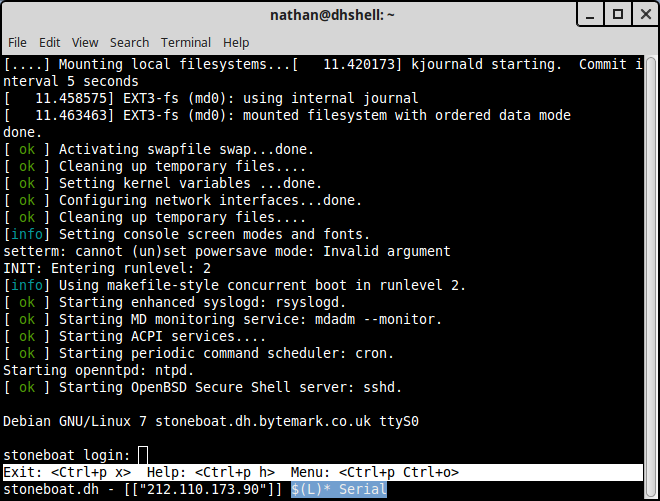
The serial line will usually show a login prompt. You will also see kernel messages printed here; this is where to look for messages indicating disc failure or excessive network activity.
If you don’t see a login prompt, you may need to press Enter a couple of times.
If the server is really wedged, you can use the kernel “system request” facility to cause a reboot. To send a system request over the serial line, you send a break (press Ctrl+p then press b), followed quickly by one of the Sysrq letters: common ones are s for synchronize discs, u for unmount discs and b to force a reboot. Others are documented in the kernel Documentation/sysrq.txt file.
Key bindings
The serial console only shows you the serial console of your machine. There are other functions available which you can access using their key bindings (these do not apply to Cloud Servers which present all their facilities through the control panel).
Power cycling your machine
If your machine is really stuck and you can do nothing else with it then we’d suggest power cycling it. This is not clean and is essentially the same as pulling the plug on your server with no warning.
To power cycle your machine press Ctrl+p s and confirm your decision. The machine should then reboot, and after a few seconds you’ll be able to see the serial console output our boot loader messages. The sequence Ctrl+p r (long power cycle) is similar except this allows the power to be disconnected for up to 60 seconds; it’s useful with some motherboards that seem to have sufficient capacitance to prevent the simple power cycle from working.
Booting setup
You might want to read more about our network boot environment if you want to rescue or reinstall your host from scratch.