You can use our recovery console to boot your Cloud Servers or Dedicated Servers into a special network environment.
This environment lets you access your server even if it’s really broken, or ‘down’.
Dedicated Servers
Our Dedicated Servers will offer to network boot before they try their hard drives. After power-cycled the server from the console, you should see the following on the video or serial line within 30 seconds (Premium Dedicated Servers will take minutes):
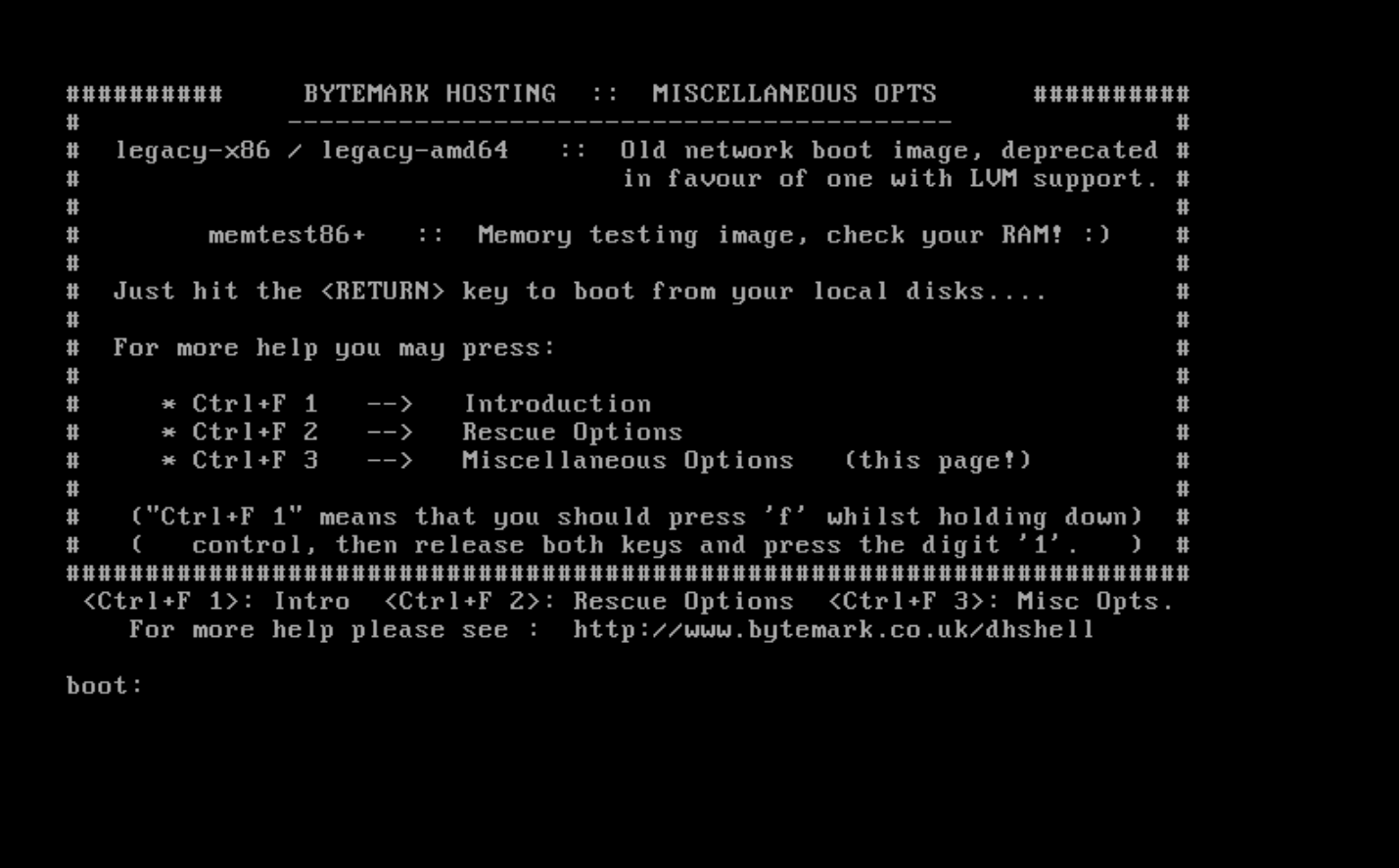
Ignore this for 10 seconds or just press enter, your server will boot normally. To start the network boot environment instead, just type:
netboot
The screen will prompt you to press Ctrl+f then a digit for further instructions on rescue and reinstall options.
Cloud Servers
Cloud Servers do not automatically enter the network boot menu, but instead prompt you to click the blue Ctrl+n button (at the top of the screen) during the boot process. Doing so will display a menu of three options: “rescue”, “boot”, or “old”. “rescue” will network boot the machine, “boot” will boot as if you’d left it alone, and “old” will present the menu shown above, as for dedicated servers.
Next Steps
Now that you booted your server into the network environment, there are several steps you can take to try and fix it. Take a look at one of these guides for help: