If you have multiple Bytemark accounts, you can move your Cloud Servers between them as follows:
- Log in to the Bytemark Panel
- Select the ‘Servers‘ tab from the menu.
- Shutdown the Cloud Server you want to move.
- Select the ‘Settings‘ page for your server and click the ‘Move‘ button.
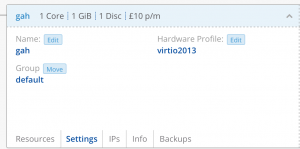
- Select the Bytemark account you want to move your server to
- Click the ‘Yes, move this VM‘ button to confirm.
Host Name
After moving your Cloud Server, you should change the host name of your server to correspond to the new account.