Most domains can be registered from the Bytemark Panel as follows:
- Log in to the Bytemark Panel.
- Select the ‘Domains‘ tab from the menu.
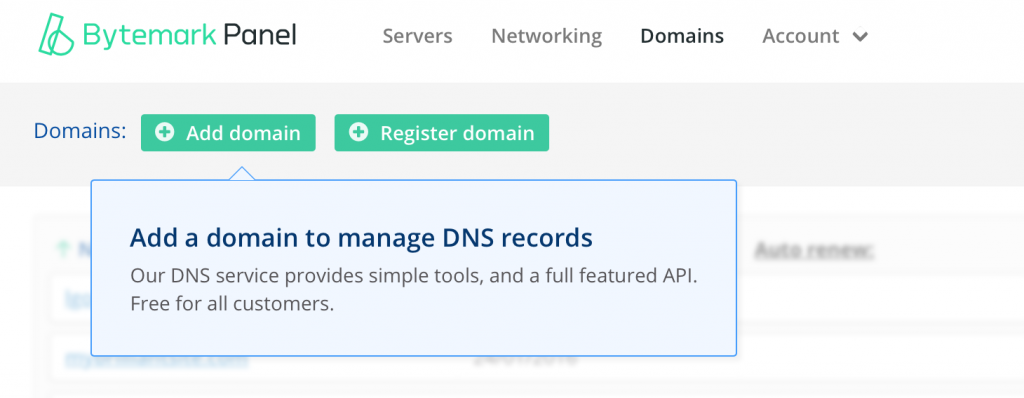
- Click the ‘Register Domain‘ button.
- Enter the domain name you want to register
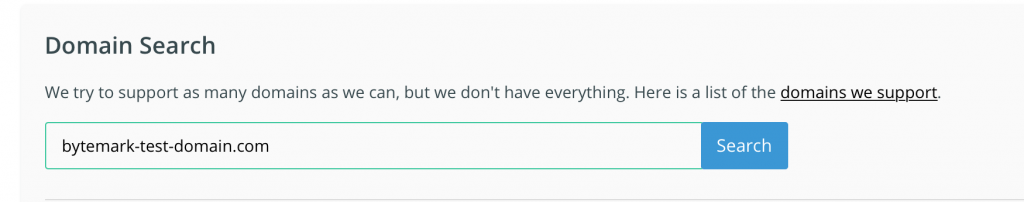
- Click the ‘Search‘ button.
- If the domain is available, select the period you want to register it for. You can choose between 1 and 10 years.
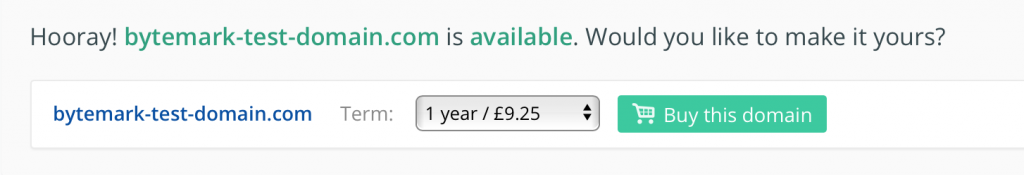
- Click the ‘Buy this domain‘ button.
- If you receive an error message saying it is an invalid domain name, we may still be able to register the domain manually for you. Please contact support for more information.